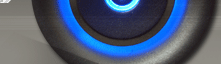New model PC mainboards have one on-board IrDA connector such ASUS. The IrDA function can enable by setting in BIOS with is changing the function of serial port between COMx and IrDA. With IrDA module you can download (i.e. ring tone,wall paper) or communication with devices that compliant to standard IrDA 1.2 such as mobile phone, Palm,Pocket PC,PDA.
Unfortunately,IrDA adaptor not come with mainboard when you buy mainboard from your vendors you must purchase seperately.But we can build an adaptor with some components and inexpensive.
TFDS4500 from Vishay Telefunken is the popular IrDA transceiver devices becuase it requite some resistors and capacitors
TFDS4500 specification
-
up to 115.2 kbps
-
1.0 mA supply current (Receive)
-
3.5 mA supply current (Transmit)
-
typical 210mA transmit LED current
-
5nA Sleep current
-
built-in EMI protection
-
3m range
Fig 1. Functional Block Diagram
Fig. 2 IrDA timing
Fig. 3.TFDS4500 pin out
Fig 4. Schematic for IrDA adaptor
Component
IC1 TFDS4500
C1 4.7 uF, Tantalum
C2 0.1 uF, Ceramic
R1 14 ohm, 1/4 W (recommended using two 7 ohm, 1/4 W resistors in series)
R2 47 W , 1/4 W
IDC 5 pin connector, flat cable ,housing box. You can download PCB from download page
On board IrDA pin out (ASUS Pentium 166 MMX)
1 - VCC
2 - NC (not use or not connect)
3 - Rx (IR receive)
4 - GND
5 - Tx (IR transmit)
Note :
1. Pin out differrent for some models and company.
2. IC1 solder at the buttom of PCB .
Usage
After assembly project complete .
1. Turn-off your PC and connecting this adaptor to your mainboard.
2. Turn-on your PC then go to BIOS setting(Press key Del)
3. Look for serial port setting menu (manual very hulpful)
4. If your mainboard support IrDA function then select enable it.
5. Restart PC again then Windows will display message found new hardware devices (this test on Win98SE) then choose standard IrDA driver (found on the windows 98 cd)
After installation driver complete you will see the icon for IrDA on task bar of PC monitor like following figure
if you have a mobile or any devices that support IrDA ,turn on IrDA function then put it near IrDA adaptor about 10 cm
if communitaion OK then you will see IrDA icon change to
Now,for some model of mobile phone such Sony Ericsson T610 you can send a photo to your phone by right click on the photo on PC then select Send to infrared ,T610 will ask you yes or no for accept photo send from PC.
You can use this project to communicate PC and mobile phone with AT command or use to interface with microcontroller devices.
|